Use beautiful graphics and easy-to-read fonts. Make sure your graphics are compressed and optimized for fast loading. If your website is slow, search engines like Google will penalize your ranking. Research the competition to see how they have designed and optimized their websites; implement similar components that will work for your small business website. Research your target audience to see what they want from your site and make it easy for them to accomplish it. Stay consistently on brand throughout your website design. Design an intuitive navigation system which allows users to get to the pages they need quickly. Publish easily accessible contact information. Incorporate obvious call-to-actions (especially “buy now” buttons). Create pages that are standard for small business websites, such as:
Home About us Products/Services (with descriptions and visually appealing images) Sitemap (for SEO purposes) Management team Contact us Terms of use (the online contract governing how users can use your site) Privacy policy Additional pages relevant to your specific small business Optimize your small business website for search engines SEO is a set of practices you apply to your website to ensure search engines index and rank your website appropriately and then show it to search engine users. Once your website is “crawled” by search engines, it competes with websites that have similar content. The better your website design and content is, the higher your site will show up on search engine result pages. SEO mainly includes the following practices:
Keyword research and implementation Optimal website code Fast loading speed Being secure and having an SSL certificate installed; SSL is the standard security technology that ensures data passed between web servers and browsers remains private Having a mobile-friendly site Existence of high-quality backlinks (links on external websites with related content) that lead to your site Having lots of positive reviews online (Google, Yelp, Facebook, etc.) Using internal links throughout your site to keep people clicking and reading Using social media to link to your site (LinkedIn, Twitter, Facebook, Pinterest, etc.) SEO is an extremely important ongoing process that can mean the difference between showing up on the first page of search engine results pages (resulting in large amounts of free traffic to your website) or page 300 (resulting in no traffic).
Regularly create and publish quality content Both content quantity and freshness are important to search engines, so it’s important that you create a plan to publish quality articles and/or blog posts on your site and on external sites that link to your site. If you want to rank highly in search engine results and encourage people to return to your site again and again, you will have to update your website with new and relevant content as frequently as possible. In addition to static page content and articles, a great form of content to post on your website is testimonials. Asking for testimonials from your customers and then publishing them on your website is a great way to post fresh, high-quality content on your site that makes your small business more attractive. Make sure your content uses an appropriate, on-brand tone that people will enjoy reading. Install webmaster tools Make use of vital data to help you analyze traffic and site performance by installing Google Analytics and Google Search Console (both preferably via Google Tag Manager), and Bing Webmaster Tools. These tools can be used to track the following types of information:
Daily, weekly, and monthly visitors to your site Number of views on each page of your site “Bounce rate”—the percentage of users who come to your site and leave after having only viewed one page (Google algorithms give higher rankings to websites that have a low bounce rate, on the theory that visitors are spending more time on the site and find it valuable.) Average time spent on site by visitors Crawl errors on your site (errors that the search engines found on your site in crawling its content) Broken links on the site Keywords that lead users to your site Backlinks to your site Web page download time Other information that can help you enhance your SEO Implement a website maintenance plan A website shouldn’t be created and then allowed to grow stale. In order to have a successful website that ranks well in search engines and doesn't get hacked, you need to make sure it is properly maintained. Here are some tips to create a small business website maintenance plan:
Check Webmaster Tools data at least once a month and have any vital errors emailed to you in real time. Use traffic data to learn more about your audience so you can better cater to them. Use performance data to optimize and fix warnings and errors. Make sure all software is always up to date. Run security scans so you know your website is clean of malware and hasn’t been hacked. Use “split testing” to see if certain variations of your website help performance; for example, if you are selling a product, you might have two versions of a particular landing page with different images and wording—the split testing allows you to see which version has a higher conversion rate. Follow my advice about SEO (see point #7), and continually publish quality content (see point #8). Find on-trend and effective ways to market your business online. Allow website users to provide you with feedback about your site. Continue to check out your competition from time to time to see what they are doing with their online presence and see if what they’ve done can work for you as well. Make sure your website is backed up in multiple ways at least once a day and at least 10 days back. Conclusion As you can tell after reading this article, creating a great small business website may not be as simple as you first thought. However, if you follow the steps set forth in this article, your small business will have an excellent chance at succeeding in the online marketplace.
When you consider this in the context of how to make a website or making a blog, it’s much the same. You spend days, weeks, even months working to build your perfect website. You utilize a chunk of your business budget to create this incredible user experience, hoping it leads to customer satisfaction and increased consumers or visitors. When creating a website or undergoing a site redesign, there shouldn’t be any pieces left behind. The various aspects should fit together like a jigsaw puzzle, eventually compiling the perfect picture. When learning how to design a website, you want to create the optimal user experience. To do so, go through your site piece by piece and make sure you have these key elements. The following features are purposeful elements of a website that users have come to expect and will leave a lasting and positive impression on all those who navigate your way. Home Page Features for Your Website The home page is where most first impressions are made. It’s a user’s first look at who you are and what you’re about. Don’t mince words here. Be concise and effective with your communications, and make it a quick place for users to understand your business. website-features Domain Name The URL for your website that appears in the navigation bar. This is the address where visitors are able to find you, or the address they are taken to after search leads them to your site. Domain name creation is one of the first steps to website creation, and you cannot have a functioning site without one. Make the domain simple and easy to spell so visitors may find you without trouble. If your ideal domain name is taken, think outside the box and get creative. Domain names are registered for brands, so you will either need to find an unregistered domain or acquire a domain that is owned by someone else.
Company Name Your company’s name should appear pretty high up somewhere on the homepage, reassuring visitors they’ve come to the website they were looking for. Users should not have to scroll to find your company name. Search Bar Some users know exactly what they want from your site, and just need help navigating to that page. Including a search bar on your homepage, and every other site page, allows visitors to take control of their site experience. Logo Logos should also appear high up on the homepage. Logos are small, easy-to-remember graphics that create a link in a customer’s brain between your company and that image. While they may not always remember your company name, they may recognize you by logo.
Description A short description or company tagline should appear somewhere near the company name or logo. This is especially true of smaller businesses whose work is not so easily understood. A short phrase that outlines who you are and what you do will set the scene quickly for first-time visitors. Navigation Bar Whether to the side or across the top of the page, a navigation bar should be positioned to empower users to explore your site and find their desired products or information. CTAs A CTA, or call to action, can be anything from “create a login,” to “book a demo,” to “get on our mailing list.” It’s a convincing plea to users, begging they take some kind of action on your site that would involve later contact, and it is often coupled with some sort of incentive. Images Your website should be accompanied by some sort of header image or body image to provide visitors with a visual. These visuals can be ads for your new spring line, or a graphic designed specifically for your site. Images help retain attention as they are easier to process than an overwhelming amount of text. Images can be a slideshow or video; any visual media is better than a page of plain text. Related: Learn how to pick the best images for your website.
Eigen Website MakenInternal Links The purpose of a website isn’t just to get people to your homepage. Rather, use your homepage to spur visitors to other parts of the site. Advertise relevant spring styles, or provide links to recent blog posts. Internal links get users to stay on your page longer, which increases the odds they’ll become a customer. Testimonials Consider including some of the wonderful things users and/or previous clients have said about you on your homepage. Review sites such as Yelp or G2 Crowd have a plethora of data from which to pull. If you don’t have enough data, seek out administrative rights to your company profile and ask users to write customer reviews. In the meantime, consider reaching out personally to people and asking if they don’t mind saying some kind words to be included in your testimonial section. TIP: Claim your G2 profile today to start getting more reviews that you can use on your site to highlight your happy customers!More and more, websites are utilizing live chat software as an opportunity to get in touch with site visitors and provide top-tier customer service. If you are using a live chat tool, make sure users are prompted to converse after they’ve been on the homepage or other internal link for a certain period of time. See the Highest-Rated Live Chat Software, Free → 1 Subscriber Opt-in Although newsletter forms can really be located anywhere on your site, they should start on the homepage. A lot of orgs will opt for a pop-up that encourages visitors to sign up for the email newsletter in exchange for an incentive, such as a discount. Newsletters can be set to appear as visitors are hovering over the X button, prompting them to action before they close out the page.
Website Footer Features The footer sits at the bottom of each page, providing links that help visitors navigate to popular site pages. website-footer-features 1 Tabs and Options At the very bottom of your homepage, and every page, should be a hyperlinked list of places where visitors commonly wish to navigate. Examples of these site locations are the blog, press stories, the company’s “about” page, careers, customer support, the FAQ, and whatever other site-specific links are pertinent to your users’ experience. 1 Social Media Icons The power of social media marketing cannot be overstated. In order to get visitors over to your Twitter and Facebook pages, include social media icons on the homepage, or on the footer at the bottom of each page.
Website About Page Features An about us page leads visitors to learn more about your organization. Although many of these elements can go on the homepage, you may prefer a page dedicated to users who wish to learn more about the organization. This can be a great place for a company to utilize brand storytelling. business-website-features Tip: "Is there an interesting anecdote about how the business started? Share it. A good story puts a human face on what might otherwise be a sales pitch or impersonal About page," advises Susan Greene, a copywriter who helps companies create better web pages. "Facts are important but stories get remembered and help you connect with your customers." 1 Map to Your Business A map and address leads users to your office or store location. This helps them understand where to find you. A larger company with multiple storefronts may also include a search for users to find a location nearest them. A smaller business just needs to include the one or two addresses it has.
1 Business Hours If you have a physical storefront, or if you’re only reachable at certain times, include this on your about page. Having hours clearly listed helps people know when you’re more likely to answer their calls or process returns. 1 Contact Info Contact information gives users a way to get in touch with you. Include a phone number and potentially a support or informational email address on your about page. This way, anyone who has further questions or who is experiencing issues with your product or service can make contact quickly. 1 Contact Form A contact form is another way of making your company available to users. Contact forms gather an individual’s information while giving them a message box where they can voice their concerns. 1 Biography A biography for your organization and its founders helps visitors better understand who they are doing business with. People love familiarity and feeling good about where they invest their time and money. A company bio can brighten up your about page with some storytelling and personal anecdotes.
Other Inner Page Features for Your Business Website The other internal links on your site will vary largely depending on what you’re selling and what tactics you enact to drive traffic. Below are some examples of internal pages and the types of features you’d need to include in a website update to make them successful and navigable. 20. Team/Careers A team and/or careers page is a marketing tool to show visitors who works at your company, what they’re interested in, and who you could work with if you were also to apply. 2 Teams and Employees Employee pages are often sorted according to who does what, meaning they’re listed in terms of who works in marketing, sales, research, etc. These pages include headshots or other team photos, with the employees’ names and titles. Teams will vary depending on how your organization is broken up and what teams you have.
.jpg)





.jpg)

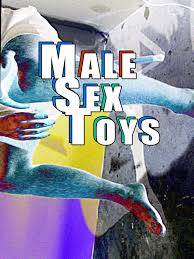

.jpg)

In the picture, the Moroccan pendant light hangs gracefully above a tastefully arranged coffee table. Its warm, golden glow illuminates the room, drawing attention to the vibrant colors of the Moroccan-inspired decor. The mosaic tiles on the walls create a stunning backdrop, perfectly complementing the charm of the pendant light.
ردحذفMoroccan Pendant Light
You are welcome to share your ideas with us in comments.